Why It’s Important To Teach Technology Early
Technology, specifically health information systems, are embedded into clinical practice. As of 2021, 78% of office-based physicians and 96% of non-federal acute care hospitals had adopted a certified EHR. Because it’s incentivized, it’s important that students are taught about how the EHR is incorporated into clinical practices.
Many medical students get access to an EHR. A study of third year clerkship students found that students spent an average of 4.42 hours on the EHR per work day. However, 65% of their activity was reviewing labs, data, reports, and notes, while only 11.4% of EHR activity included note-writing (which suggests they are often utilizing templates and copy-and-paste functions for notes). Students get access to the EHR, but is this access beneficial at teaching them to use the technology effectively?

A survey of medical students found that respondents said they received little EHR training, while others emphasized that experiential training with the actual technology is much more helpful than didactic lessons without getting to practice with the technology. Students who got practice with the EHR through extracurricular activities, such as volunteering at a student-lead clinic, had more confidence in their EHR skills than peers who did not use the EHR as often in extracurricular settings.
It seems there is a steep learning curve that comes after medical school graduation. One study of interns found that they spent 43% of their shifts interacting with the patient’s medical record or doing documentation. Another study found that during their intern rotation, interns substantially reduce their time in the EHR as they internship progresses, likely due to increased familiarity with the tools. But why should students wait until they start internships or residency to get better with tech?
Combining Tech and Content
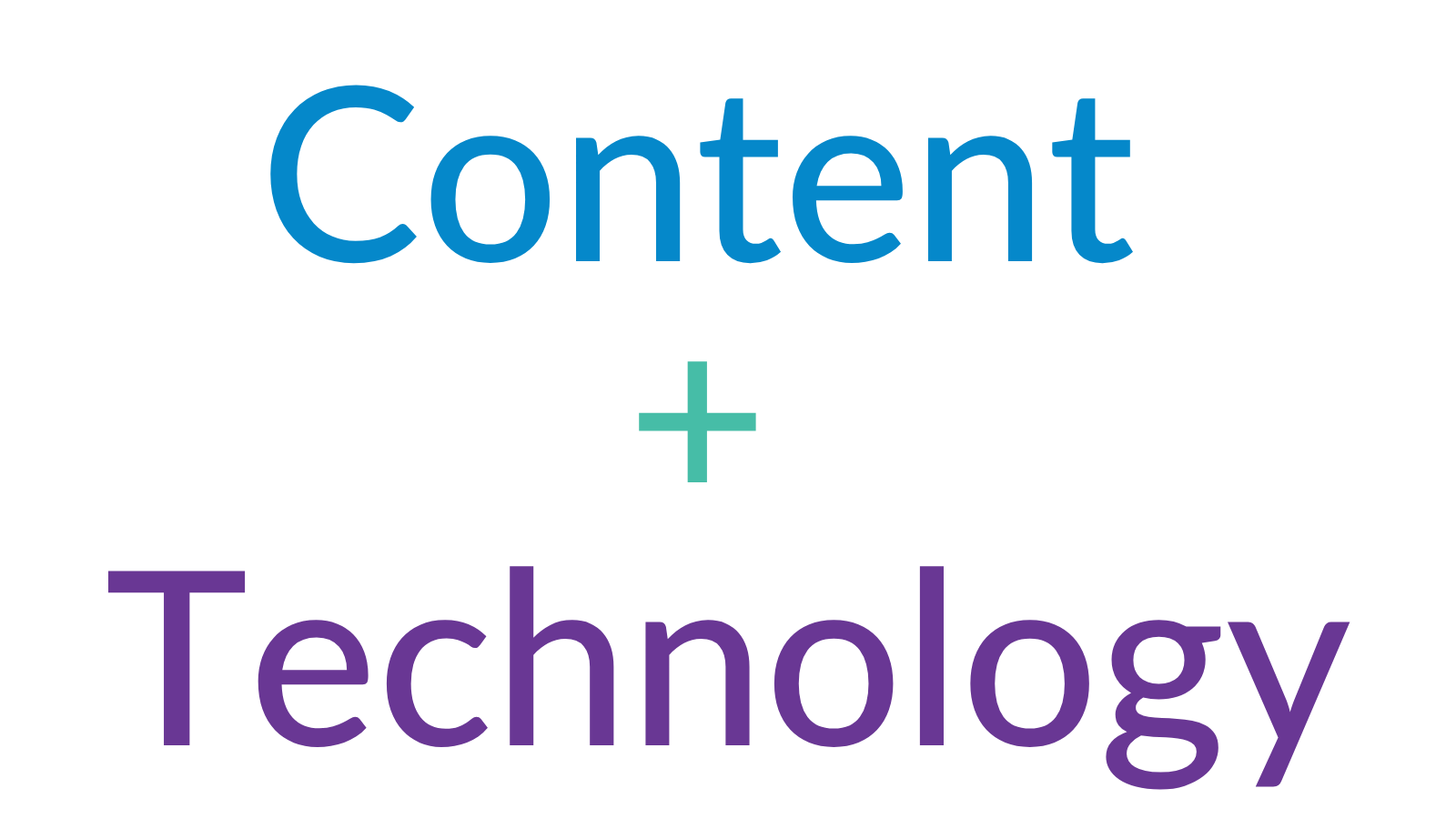
It may seem odd to teach students technology in medical school. And, with many medical students growing up with technology, it may seem unnecessary. However, the EHRs aren’t intuitive like technology that students typically use. And while it may seem odd, the EHR is so intermixed with clinical practice that it makes sense to teach the technology.
Instead of just teaching technology by itself, we recommend teaching content and technology together. For example, you can use standardized patient stories to teach content about patient care, but then use technology to view patient history, write progress notes and clinical documents, and generate patient handoffs. The main thing is that the technology is taught within the workflow, just like it’s used in practice.
A vendor-agnostic EHR tool can help teach medical students the basics of how to use EHRs so that when they get to their rotations, they can quickly become familiar with the new system. This means spending less time learning the software and more time focusing on patient care.
What to Look for in a Teaching EHR Tool

-
-
- EHR-Agnostic: The tool should be EHR-agnostic so students can learn about the general concept of EHRs without focusing on one single brand. Additionally, if a student does rotations at sites with different EHRs, they can still keep their notes in the same place.
- Allow For Educator Review: A teaching EHR should allow professors and preceptors to view the students’ notes to give feedback or grade assignments directly in the platform.
- Collaborative: This tool should allow students to share their notes and findings with the team at the clinical site, as well as classmates so that they can share what they’re learning.
- HIPAA-Compliant: Students can use a teaching EHR to take notes about real patients during their clinical rotations. So it’s important that this tool meets privacy and security standards to keep data protected.
-
Tech Teachings – Preclinical Med Students
Teaching preclinical students about how to use the EHR helps set them up for success in clinical rotations. Students can practice creating SOAP notes and get direct feedback from clinical professors.
We recommend giving students multiple patient stories across different specialties instead of giving them one story to follow long-term. Below are some skills we recommend teaching pre-clinical students in the EHR.
H&P, First Visit
Students can practice doing these tasks and documenting them in the EHR:
-
- Write down and organize HPI
- Exam
- Generate problem list with plan using 3Rs and 3Ws
Have students start with the basics, such as:
-
- Ask about environment – stairs, bed and commode availability
- Follow up needed, when and with whom
- Symptoms to come back for, SDOH questions
- Review medications, specifically new ones and potential side effects
Tech Teachings – Clinical Med Students
Schools can teach clinical students how to use the EHR prior to their rotations. Here is an example case of what you can teach students to prepare them for a rotation:
Students receive a filled out handoff on their teaching EHR. Have students repeat back a summary of each patient they received a handoff for. Are they taking notes on the handoff? Purposely put in some discrepancies in the written handoff versus the verbal handoff to teach students to update where appropriate, ask clarifying questions, and speak up if information is outdated.
Give admission information with nothing filled in on the EHR. Have students fill out a one liner, brief HPI, list of problems, and follow up items. What things should be flagged as situational awareness? Any discharge planning items that can be flagged? Have them go over the order of problems and specificity of problem names.
Have students give handoffs to an on-call clinician. The next day, give them an update on events overnight from the on-call clinician. Using that, they update their one liner, update their problems and plans, and tasks. Then they use that to create a progress note.
Give students several days more of admission information about the patient from Phase 1. Have something that requires calling a consult. Student updates plan again, and makes appropriate to do items.
Students get a call from social work about an SDOH (social determinants of health) related issue (such as no transportation to dialysis, or no prescription coverage). Ask student to adjust plan accordingly and talk to the patient about it.
While students are in their clinical rotations, their teaching EHR tool can also be used to take notes, write down tasks, and put questions or information to look further into. Students can export their notes to share with preceptors and professors for feedback or grading. They can also organize documentation for presentations and create templates to share what they’ve learned with their fellow students.
Tech Teachings – Residency Prep
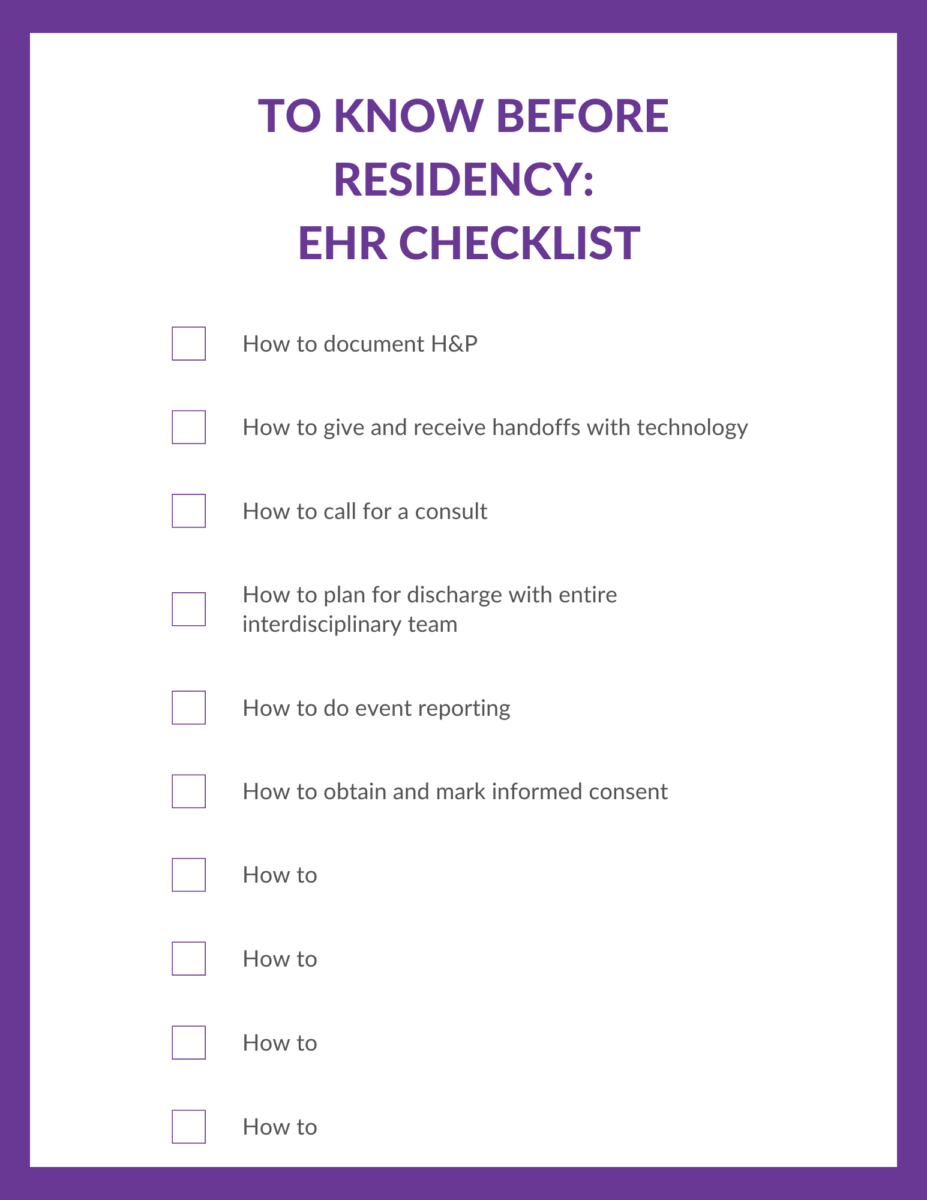
Before students start their residency, organizations can create a checklist of things that students should know how to do on the EHR. This way, students can assess their own understanding of the EHR and get clarification on things they don’t know how to do before they start their residency. The checklist can be different, but here are some ideas of what to include:
– H&P
– Giving and receiving handoffs
– Calling for a consult
– Discharge planning
– Event reporting
– Informed consent
CareAlign For Med Students
CareAlign is designed as a structured, problem-based care planning application with the ability to create follow-up tasks, identify items that will affect transitions in care, and more. It supports the didactic education already given to students on how to structure a progress note, by providing a highly intuitive, user-friendly platform to create and share documentation. CareAlign also has advanced features to support case-based learning for interdisciplinary care, discharge planning, handoffs, and efficiency.
CareAlign is vendor-agnostic and works on any device, so students can access the platform on their laptop or mobile phone. CareAlign is also HIPAA-compliant and secure, so students can record patient information in one space.
Are you a medical school or medical student interested in trying CareAlign? You can reach out to our team to learn more, or sign up for a free version of CareAlign here.
“The best investment is in the tools of one’s own trade.”
– Benjamin Franklin
More Med School Resources

